Google Ad’s
Google Ad’s
Need a great profit from your PPC?

Google Shopping
Google Shopping
Google Shopping – done the right way.
Microsoft Ad’s
Microsoft Ad’s
Do not forget Microsoft Ad’s.
Facebook Ad’s
Facebook Ad’s
Let’s find the best Ad startergy

X Twitter Ad’s
X Twitter Ad’s
Bringing you the best X Twitter Ad’s
Remarketing
Remarketing
Lets let these spooky Ads follow your customers
Influencer Marketing
Influencer Marketing
Let’s find youa new voice
Affiliate Marketing
Affiliate Marketing
A valued low cost stratergy

Twitter now called ‘X’ now offers a paid marketing platform called Twitter Ads. This platform allows businesses and advertisers to promote their products, services, or messages to a targeted audience on Twitter. With Twitter Ads, companies can reach a larger audience beyond just their followers, increasing the visibility and reach of their content.
One of the main features of Twitter Ads is the ability to create different types of ads to suit specific marketing goals.
These include promoted tweets, promoted accounts, and promoted trends. Promoted tweets allow businesses to pay for their tweets to appear in the feeds of users who are not following them, which helps increase engagement and drive traffic to their website or landing page.
Promoted accounts, on the other hand, help businesses gain more followers by displaying their account in the “Who to Follow” recommendations. Lastly, promoted trends enable companies to promote a specific hashtag or topic, making it more visible and increasing its reach.
Twitter Ads also provides advanced targeting options, allowing businesses to reach their desired audience based on demographics, interests, behavior, and location.
This targeting capability ensures that ads are shown to the most relevant users, increasing the chances of conversions and engagement. Additionally, Twitter Ads offers analytics and measurement tools to track the performance of campaigns. Advertisers can monitor metrics such as impressions, clicks, conversions, and engagement rates to evaluate the success of their campaigns and make data-driven decisions.
To get started with Twitter Ads, businesses need to create an ad account and set a budget. Advertisers can choose between different pricing models, including cost per engagement (CPE), cost per click (CPC), and cost per impression (CPM).
They can also set campaign objectives and define the duration and targeting criteria. Twitter Ads provides a self-service platform, allowing businesses to create and manage their campaigns independently. However, Twitter also offers support and assistance through their Ads Help Center and dedicated account managers for larger advertisers.
Overall, Twitter Ads is a powerful marketing tool that enables businesses to expand their reach, engage with a wider audience, and drive targeted traffic to their website or landing page. With a variety of ad formats, advanced targeting options, and analytics tools, Twitter Ads provides businesses with the means to effectively promote their products or services on the platform.


“Twitter Ads: Amplify your brand’s voice and reach, connect with your audience in real-time, and unlock the power of impactful digital advertising.“
How To set up Twitter ads
Create a Twitter Ads Account
Go to ads.twitter.com and sign in with your Twitter account. If you don’t have one, create a new account.
Set Up Payment Method
Provide your billing information, including credit card details, or link your Twitter ads account to an existing payment method.
Create a Campaign
Click on the “Campaigns” tab and select “Create Campaign.” Choose the campaign objective that aligns with your goals, such as website clicks, app installs, followers, or engagement.
Define Target Audience
Specify your target audience based on factors like location, gender, interests, language, or followers of specific accounts. Use Twitter’s targeting options to reach the right people.
Set Budget and Schedule
Determine your daily or total campaign budget. You can also set a start and end date for your campaign. Twitter provides recommendations based on your objective and audience.
Create an Ad Group
Within your campaign, create an ad group to group similar ads together. Set a bid strategy for your ad group, such as maximum bid or automatic bid.
Create Ad Creatives
Design your ad creative using compelling images, videos, or copy. Twitter offers various ad formats, including promoted tweets, promoted trends, or promoted accounts. Customise your ad to suit your objective and target audience.
Monitor and Optimise
Once your ads are live, keep an eye on their performance. Use Twitter’s analytics to track metrics like impressions, engagements, clicks, and conversions. Adjust your targeting, budget, or creatives if needed to optimise your campaign.
Experiment and Test
Try different ad formats, messaging, or targeting options to see what resonates best with your audience. Split testing can help you identify the most effective strategies.
Remember to comply with Twitter Ads policies and guidelines while setting up and running your ads.

Types of Twitter Ads
On Twitter, you can use various types of ads based on your marketing goals. Here are some examples along with their recommended image sises and reasons to use each type:
Promoted Tweets
Image sise: Minimum 600×335 pixels (recommended aspect ratio 16:9)
Reasons to use: Promote a specific tweet to reach a wider audience, increase engagement, drive website traffic, or highlight a specific offer or announcement.
Promoted Accounts
Image sise: Minimum 400×400 pixels (recommended aspect ratio 1:1)
Reasons to use: Increase your account’s followers by promoting it to a targeted audience, gain more visibility, and improve brand awareness.
Promoted Trends
No specific image sise, just a promoted hashtag or topic.
Reasons to use: Increase visibility and create buss around a specific event, product launch, or campaign by placing your promoted trend at the top of Twitter’s Trending Topics.
In-Stream Video Ads
Recommended aspect ratios: 16:9, 1:1, or 9:16
Reasons to use: Grab users’ attention with autoplaying videos in users’ timelines. Great for storytelling, product demonstrations, or brand awareness campaigns.
Website Card Ads
Image sise: 800×320 pixels (recommended aspect ratio 1.91:1)
Reasons to use: Drive traffic to your website by attaching a visually appealing image, a headline, and a call-to-action button to your tweet.
App Card Ads
Image sise: 800×320 pixels (recommended aspect ratio 1.91:1)
Reasons to use: Promote mobile apps by highlighting an app’s icon, description, and call-to-action button. Encourage users to download or engage with your app.
Conversational Ads
Image sise: Similar to Promoted Tweets, minimum 600×335 pixels (recommended aspect ratio 16:9)
Reasons to use: Spark conversations and engagements by including customisable hashtags and pre-populated messages in your ads, making it easier for users to share and discuss your content.
These are just a few examples of the ad types available on Twitter, each with its own purpose and image sise requirements. The choice depends on your specific marketing objectives, target audience, and content strategy.
Demographics
Twitter allows advertisers to target various demographics, including:
Location
Advertisers can target users based on their location, such as country, state, city, or even specific postal codes.
Gender
Advertisers can target users based on their gender, allowing them to tailor their ads specifically to male or female audiences.
Language
Advertisers can target users based on the language they use on Twitter, allowing them to reach specific language-speaking audiences.
Interests
Twitter allows advertisers to target users based on their interests and the topics they engage with on the platform. This helps advertisers ensure their ads are shown to audiences who are more likely to be interested in their products or services.
Followers
Advertisers can target users who follow specific accounts on Twitter. This targeting option helps advertisers reach users who have shown interest in similar products or services.
Behaviors
Twitter allows advertisers to target users based on their online behaviors, such as their purchasing behavior, device usage, or engagement with specific events or activities.
Tailored Audiences
Advertisers can create custom audiences by uploading lists of specific Twitter usernames or email addresses. This allows them to target specific individuals or groups of users.
Keywords
Advertisers can target users based on specific keywords they use in their Tweets or engage with on the platform. This helps advertisers reach users discussing or showing interest in specific topics.
It’s important to note that not all targeting options may be available in every country or for every advertising objective. Twitter provides advertisers with various options to reach their desired audience effectively.

Let’s work together on your
next web project
If you can see the value I can bring to your business then please download my C.V.